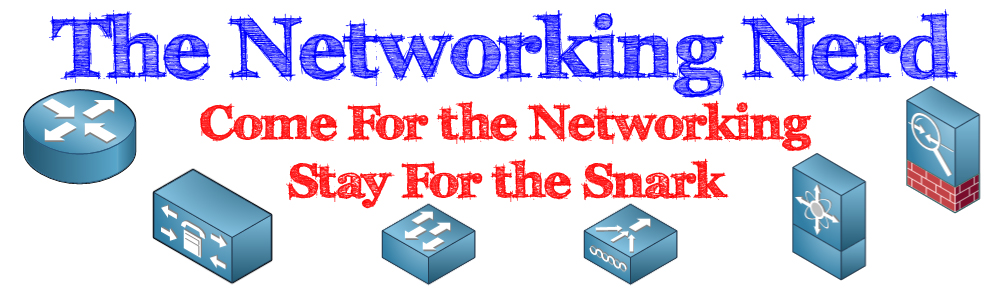SD-WAN is about migrating your legacy hardware away from silos like MPLS and policy-based routing and instead integrating everything under one dashboard and one central location to make changes and see the impacts that those changes have. But there’s one thing that SD-WAN can’t really do yet. And that’s prepare us the for the end of TDM voice.
Can You Hear Me Now?
Voice is a way of life for some people. Cisco spent years upon years selling CallManager into every office they could. From small two-line shops to global organizations with multiple PRIs and TEHO configured everywhere. It was a Cisco staple for years. Which also had Avaya following along quickly to get into the act too.
Today’s voice world is a little less clear. Millenials hate talking on the phone. Video is an oddity when it comes to communications. Asynchronous chat programs like WhatsApp or Slack rule the day today. People would rather communicate via text than voice. We all have mobile devices and the phone may be one of the least used apps on it.
Where does that leave traditional voice services? Not in a good place for sure. We still need phone lines for service-focused businesses or when we need to call a hotline for support. But the office phone system isn’t getting any new features anytime soon. The phone system is like the fax machine in the corner. It’s a feature complete system that is used when it has to be used by people that are forced to use it unhappily.
Voice systems are going to stay where they are by virtue of their ubiquity. They exist because TDM technology hasn’t really advanced in the past 20 years. We still have twisted pair connections to deliver FXO lines. We still have the most basic system in place to offer services to our potential customers and users. I know this personally because when I finally traded out my home phone setup for a “VoIP” offering from my cable provider, it was really just an FXS port on the back of a residential cable modem. That’s as high-tech as it gets. TDM is a solved problem.
Call If You WANt To
So, how does SD-WAN play into this? Well, as it turns out, SD-WAN is replacing the edge router very quickly. Devices that used to be Cisco ISRs are now becoming SD-WAN edge devices. They aggregate WAN connections and balance between them. They take MPLS and broadband and LTE instead of serial and other long-forgotten connection methods.
But you know what SD-WAN appliances can’t aggregate? TDM lines. They don’t have cards that can accept FXO, FXS, or even PRI lines. They don’t have a way to provide for DSP add-in cards or even come with onboard transcoding resources. There is no way for an SD-WAN edge appliance to function as anything other than a very advanced packet router.
This is a good thing for SD-WAN companies. It means that they have a focused, purpose built device that has more software features than hardware muscle. SD-WAN should be all about data packets. It’s not a multitool box. Even the SD-WAN vendors that ship their appliances with LTE cards aren’t trying to turn them into voice routers. They’re just easing the transition for people that want LTE backup for data paths.
Voice devices were moved out of the TDM station and shelf and into data routers as Cisco and other companies tried to champion voice over IP. We’re seeing the fallout from those decisions today. As the data routing devices become more specialized and focused on the software aspects of the technology, the hardware pieces that the ISR platform specialized in are now becoming a yoke holding the platform back. Now, those devices are causing those platforms to fail to evolve.
I can remember when I was first thinking about studying for my CCIE Voice lab back in 2007-2008. At the time, the voice lab still have a Catalyst 6500 switch running in it that needed to be configured. It had a single T1 interface on a line card that you had to get up and running in CallManager. The catch? That line card would only work with a certain Supervisor engine that only ran CatOS. So, you have to be intimately familiar with CatOS in order to run that lab. I decided that it wasn’t for me right then and there.
Hardware can hold the software back. ISRs can’t operate voice interfaces in SD-WAN mode. You can’t get all the advanced features of the software until you pare the hardware down to the bare minimum needed to route data packets. If you need to have the router function as a TDM aggregator or an SBC/IPIPGW you realize that the router really should be dedicated to that purpose. Because it’s functioning more as a TDM platform than a packet router at that point.
Tom’s Take
The world of voice that I lived in five or six years ago is gone. It’s been replaced with texting and Slack/Spark/WebEx Teams. Voice is dying. Cell phones connect us more than we’ve ever been before but yet we don’t want to talk to each other. That means that the rows and rows of desk phones we used to use are falling by the wayside. And so too are the routers that used to power them. Now, we’re replacing those routers with SD-WAN devices. And when the time finally comes for use to replace those TDM devices, what will we use? That future is very murky indeed.