At some point or another, we’ve all been faced with the ominous screen asking us to name a device. Whether it be a NetBIOS name or a DNS hostname, in those critical minutes we’ve been under as much pressure as any other time in our careers. What should we call this thing? Should I name it something memorable? Should it be useful? What about some kind of descriptive codename? I wanted to share a few things with you that I’ve found over the years that might get a chuckle or two. Hopefully, they’ll also serve as a yardstick for naming things in the future.
More often than not, desktops that are deployed straight out of the box keep the name that they were programmed with at the factory. This can be some strange combination of manufacturer or serial number or phases of the moon. Unless you’re on top of things or you have a VAR doing the installation for you (yay me!), you’ve left the name alone because it’s something that you don’t necessarily care about. Infrastructure devices, on the other hand, are devices that have to be named to function. These are the ones that engender the most thought into what they should be called. My first run-in with an odd naming convention came back in high school. When I was but a wee lad trying out this scary Internet thing for the first time (through Compuserve, no less), I started emailing a friend that went to more tech-savvy school. Her email address was hosted by the local university on a mail server they built. It seems that the seven mail servers that hosted the university and its users were named after Disney’s seven dwarfs. In particular, this server was named Bashful. I always thought that was interesting, since my friend was anything but bashful. As time went on, I realized that people started naming their computers funny things because they wanted to remember what it did or make it have some kind of special significance to them. When it came time to name a whole set of networked computers, that’s when you usually delved into the depths of literature or popular culture to come up with naming sets. Groups of collected individuals of diverse skill sets that help you remember what it is that your devices do. It also affords you the chance to show how clever you think you might be.
Far and away, the most popular naming set for servers/routers/stuff is Greek Mythology. I’ve worked on more Apollos and Zeus’s and Athenas that I have any other device in history. Usually, you can figure out what a server is doing based on which deity it’s named after. Zeus is the domain controller/master server. Athena is the ticketing database or Sharepoint server. Hermes is the VoIP server. Funny thing though. You hardly ever see Hades doing something. Usually, it’s a server on the fifth or sixth reload that they don’t really care about. Also, don’t ask what Tartarus is doing. It’s never anything good, I assure you. While the Greeks are popular when it comes to server naming, I’m seeing a huge uptick in Lord of the Rings characters. This is a bit more problematic for me, since I’m not usually inclined to figure out why someone named a server Merry or Pippin. Depending on how much server sprawl you have, you may even need to reach down to find characters that weren’t in the movies, like Tom Bombadil. Of course, every time I see a LotR naming setup, I very much want to change the name of the primary domain controller to Mordor and then disable all user accounts on it. Why? Because no one simply logs into Mordor.
On the flip side, I’ve seen users that understand that naming things after Greek gods and Ian McKellen characters can be a bit confusing at times. So they’ve swung to the complete opposite side of the spectrum and come up with their own naming convention for things. Normally, I applaud this kind of forward-thinking approach. However, if your code names only make sense to you, it’s not much better than naming your servers after Best Support Actor Academy Award winners. For instance, does the server name SW2K332DC050 jump right out and tell you anything meaningful? It took me many tries to finally figure out that this particular server is running Windows Server 2003 32-bit and is serving as a domain controller. Of course, that was when the server was first installed. Now, it’s a Windows Server 2008 R2 machine that’s not a domain controller and is instead running some web-based application. Faced with a whole page full of names like that is like trying to read the phone book. Someone coming into this environment would need a cheat sheet or at least access to the server admin team to figure out what server you were working on.
I’m a huge fan of naming conventions that convey the device’s type and purpose on one short line. Being a VAR, it’s usually critical to me to be able to scan an environment quickly and determine what exactly I’m working with. Calling a switch 7K-Core-1 allows me to know almost instantly that I’m working on a Nexus 7000 in the core and that there should be at least one other switch (Core-2) somewhere close by. Naming a switch 2960S-IDC1-1 is almost as effective but can lead to issues when I don’t know where IDC1 is located. Since I work mostly with K-12 education institutions, I usually fall back on familar location info, such as 3560-Lib-1 or 4500-Caf-2 to help me figure out where I need to start my search for these devices. I’ve always told people that my documentation habits arise from the need for me to remember exactly what was going on when I did something six months ago. This goes for naming conventions as well. I may be looking at this device from a stuffy hotel room three time zones away and not have access to all of the pertinent information before a critical change must be made. The more descriptive I can make a device name, the better the chances that I won’t accidentally remove EIGRP from the core router.
What types of naming conventions do you use? Are you a dwarf/deity/fictional character type of person? How about washing the hostname through an MD5 hash tool before applying it? Maybe you just name it the first thing you see on your desk when you power it up. I’d be curious to see what your ideas are.
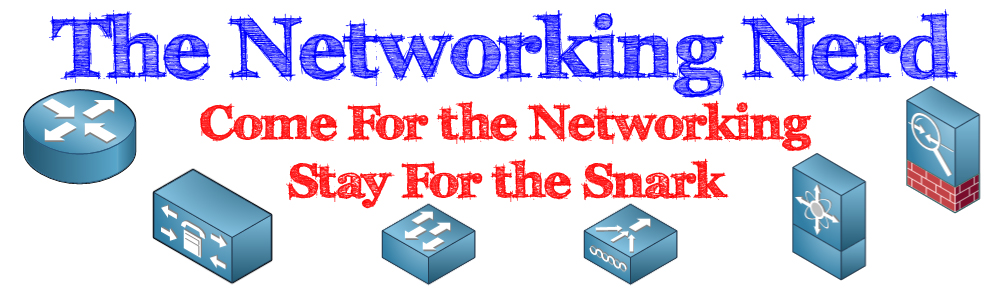


For home I tend to use the names of norwegian cities or Cisco and Pancho. I also use a lot of sw, gw, … etc
Football Players. I use the Packers team, since the roles are able to be determined quickly if you know the players.
MCCARTHY = Primary Domain Controller
RODGERS = Anything that needs quick response time (DNS)
JENNINGS = Another “specific role” player needing quick response times. (SharePoint)
DRIVER = Something where reliability and uptime is important over speed (Application server)
RAJI = Storage
FAVRE = Anything old and broken that needs constant attention
Pingback: Musing on naming schemes | How Fantastic
Great post thanks; we broadly follow your suggestions. I’ve explained the scheme we use here: http://www.howfantastic.net/2012/07/13/musing-on-naming-schemes/ to save a monster comment.
for me it’s about location and model
so a 3750 switch in the data center, north, row 15, position 6, Rack U position 2 would be something like DC-LNR15P06U02-3750
Simpsons characters are always good names for servers, I’ve worked on a few Simpson networks in my day.
WOW! I just thought the creative naming thing was something out of the 90s and died around 2000ish. i worked a couple legacy environments a while back that used Looney-toons characters and everyone who administered the system hated the naming. Next job was jazz musicians. I haven’t seen a naming convention like that since (outside of 10 year old legacy networks).
I also hate when the server/device role is added to the name. yes it helps you determine quickly what it does but like you said it adds confusion and possible errors in the future. “what do you mean 2k3Sharepoint i just formatted is the Exchange server and not the old SharePoint server!”
Outside of those two Im fine with whatever setup makes most sense for those administering the system (now and in the future). Example: RTR-6509-01. In a proper setup though other details should be gathered through the local NMS (if it exists)
For servers I use planets and moons at one site (jupiter, saturn, europa, callisto, etc), and space programs at another (apollo, opportunity, voyager, viking, etc). I use functional naming for network devices though.
Working for SP, it’s mostly pretty boring yet functional to quickly determine who is it and where – usually customer name or abbreviation of any given character length, country city name and some network element purpose and number in that town or site. Sometimes includes order number, circuit ID or database entry number it’s hidden under. So depending on service, legacy-ness and subjective opinion of designer, it can be anything from SKBRAVW1-R01 up to volkswagen-sk-bratislava-S932574892703-wae1a.
Similar for infrastructure routers, usually some identification by country, purpose, …
I’ve generally used Star Trek themed names for my home network My wife likes Patrick Stewart, so her computer is named ‘Jean-Luc’. VM hosting servers usually are space stations.
I see this ‘cute’ nonsense everywhere. Cartoon characters, obscure references that a long gone Sysadmin thought was clever. For me, the name needs to contain abbreviated information that is relevant and, where possible can be changed to reflect changes to that information.
For example, I’ve worked at places that had a naming convention (of sorts), we used 2-4 characters for the customer code, 3 for the device location, 3 for the function and a numerical code. Network devices are easier to rename if they get moved, repurposed for a different customer etc. The example above of the server (the DC that was upgraded and then became a web server) could easily have been accurately updated if the server had been removed from the domain and rebuilt from scratch, which would be advisable in that situation too.
It is easy to document the naming convention somewhere and after working with it for some time, you get to spot the convention automatically.
The flip side to having a clear convention is security. If your network gets compromised, do you really want to have a big virtual finger pointing at your domin controller saying ‘treasure over here’? Obscurity can help slow down an attack.
If they have made it into your network, chances are that a silly naming convention will not hurt them too much.
state\city\building\floor\room\rack\device\number.
varchb5f3ridf1r3is01
Virginia\Richmond\Building5\3rdfloor\room idf1\rack3\idf switch1
Put that in DNS as an A record. Put in the terminator\gandalf\zeus\papa smurf name as a CNAME.
Just wondering, what schemes do people use for naming their servers? We have several naming conventions depending on the use of the server.Each machine has a base name of AT-XXXXXXX (where XXXXXXX is the asset tag). If we’re logging work requests/issues/etc internally then we reference the asset tag.Internal servers have names, depending on the particular function. For example:domctr1 – domain controllerexchsvr1 – exchange serverfilesvr1 – file serverServers that are location dependent will have the location in the suffix, eg:provisioning1.cbr2Most servers aren’t location dependent though, and can be moved between locations fairly seamlessly. The location of a particular asset is always logged against the asset tag.We have used amusing names for servers in the past (planets, places, etc) but it simply doesn’t scale beyond a dozen servers or so.
For me it depends… if I Certainly know the location I name it with the description in the name (es. MiSwCore1), in this case i know the location because is a core Switch, and I know where the Core is. If I don’t know the location, instead, I name it with the location in the name (es. MiFwB3F4R1, that is CityDevicetypeBuild3Floor4Rack1), and that is ok for the Network Devices… with the Servers, I think it have to have the Role in the name, so, again, if I have only a Datacenter i can name a DC “DC1”, if I have more than one Datacenter I can name it “MiDC1″…
I work in the enterprise space and for network gear we typically we start with the metro area, building number and floor followed by the model number of the device and then what incremental number number that model of device is. Example: LA2704-3945-02 (Los Angeles Building 27, 4th Floor, Cisco 3945 #2) or DV9601-7009-01 (Denver Building 96, 1st Floor, Cisco Nexus 7009 number 1), etc. Using this format, it’s easy to sort our gear by metro, building & floor when planning upgrades, etc. We can also delimit a list of devices on the “-” to see a list of all 3945s in the network.
For Windows servers that team uses names that are 8 characters long, 4 Alpha & 4 Digits. First two chars denote which domain they are in, second two chars are brief description of server function (AP for generic application server, DC for domain controller, WB for web server, etc), then the two digit building number and then what incremental number of server it is. For example, JSDC1602 (The 2nd Domain Controller in building 16 in the Jim Smith Domain). EXSP0403 (The 3rd SharePoint server in building 4 in the Extranet Domain).
For the Unix servers that team has their own naming convention starting with “a” for AIX, “s” for Solaris and “l” for Linux. Example: ljmysqlp1 (Linux server, managed by team J, My SQL, production server 1).
I enjoyed reading the list of comments on what everyone else was doing in their own environment!
Our home network is based on Star Trek characters. Our FreeNAS box is named Q, because it knows everything. My W7 desktop is named Sisko because it’s known to get angry. My Debian laptop is called Garek because everything is encrypted. An older Compaq Armada is named Barclay because it’s kind of useless (though I’m trying to figure out a purpose for it to show it’s true brilliance). Our XMBC box is named Seven because we could watch her all day.
If working in hpc with thousands of nodes, boring rack-shelf-node names make sense. Also, windows machines are so completely useless that naming them funny is just pathetic. Real computers, though, deserve a Real name. There is a standard for that, RFC2100.
At work, we use swedish police/crime fiction characters for NMS machinery, lighthouses for SIP (traffic is guided by them but does not necessary pass through), Maginot line ouvrages for DNS (because On ne passe pas!, that is how far the evil Active directory got, the DNS was not defeated by Windows, but continues to be Real Computers), ice hockey goal keepers for mail relays, etc. Firewalls and proxies are french musketeers. Network gear is so plentiful that we name it for function-site-number, though.