
By now, the transition to adopt IPv6 networks is in full swing. Registrars are running out of prefixes and new users overseas are getting v6-only allocations for new circuits. Mobile providers are going v6-only and transition mechanisms are in place to ease the migration. You can hear about some of these topics in this recent roundtable recorded at Interop last week:
One of the converstaions that I had with Ed Horley (@EHorley) during Interop opened my eyes to another problem that we will soon be facing with IPv6 and legacy technology. Only this time, it’s not because of a numbering scheme. It’s because of old hardware.
Rate Limited
Technology always marches on. Things that seemed magical to us just five years ago are now antiquated and slow. That’s the problem with the original 802.11 specification. It supported wireless data rates at a paltry 1 Mbps and 2 Mbps. When 802.11b was released, it raised the rates to 5.5 Mbps and 11 Mbps. Those faster data rates, combined with a larger coverage area, helped 802.11b become commercially successful.
Now, we have 802.11n with data rates in the hundreds of Mbps. We also have 802.11ac right around the corner with rates approaching 1 Gbps. It’s a very fast wireless world. But thanks to the need to be backwards compatible with existing technology, even those fast new 802.11n access points still support the old 1 & 2 Mbps data rates of 802.11. This is great if you happen to have a wireless device from the turn of the millenium. It’s not so great if you are a wireless engineer supporting such an installation.
Wireless LAN professionals have been talking for the past couple of years about how important it is to disable the 1, 2, and 5.5 Mbps data rates in your wireless networks. Modern equipment will only utilize those data rates when far away from the access point and modern design methodology ensures you won’t be far from an access point. Removing support for those devices forces the hardware to connect at a higher data rate and preserve the overall air quality. Even one 802.11b device connecting to your wireless network can cause the whole network to be dragged down to slow data rates. How important is it to disable these settings? Meraki’s dashboard allows you to do it with one click:
![]()
Flood Detected
How does this all apply to IPv6? Well, it turns out that that multicast has an interesting behavior on wireless networks. It seeks out the lowest data rate to send traffic. This ensures that all recievers get the packet. I asked Matthew Gast (@MatthewSGast) of Aerohive about this recently. He said that it’s up to the controller manufacturer to decide how multicast is handled. When I gave him an inquisitive look, he admitted that many vendors leave it up to the lowest common denominator, which is usually the 1 Mbps or 2 Mbps data rate.
This isn’t generally a problem. IPv4 multicast tends to be sporadic and short-lived at best. Most controllers have mechanisms in place for dealing with this, either by converting those multicasts to unicasts or by turning off mulitcast completely. A bit of extra traffic on the low data rates isn’t noticeable.
IPv6 has a much higher usage of multicast, however. Router Advertisements (RAs) and Multicast Listener Discovery (MLD) are crictical to the operation of IPv6. So critical, in fact, that turning off Global Multicast on a Cisco wireless controller doesn’t disable RAs and MLD from happening. You must have multicast running for IPv6.
What happens when all that multicast traffic from IPv6 hits a controller with the lower data rates enable? Gridlock. Without vendor intervention the MLD and RA packets will hop down to the lowest data rate and start flooding the network. Listeners will respond on the same low data rate and drag the network down to an almost-unusable speed. You can’t turn off the multicast to fix it either.
The solution is to prevent this all in the first place. You need to turn off the 802.11b low data rates on your controller. 1 Mbps, 2 Mbps, and 5.5 Mbps should all be disabled, both as a way to prevent older, slower clients from connecting to your wireless network and to keep newer clients running IPv6 from swamping it with multicast traffic.
There may still be some older clients out there that absolutely require 802.11b data rates, like medical equipment, but the best way to deal with these problematic devices is isolation. These devices likely won’t be running IPv6 any time in the future. Isolating them onto a separate SSID running the 802.11b data rates is the best way to ensure they don’t impact your other traffic. Make sure you read up on how to safely disable data rates and do it during a testing window to ensure you don’t break everything in the world. But you’ll find your network much more healthy when you do.
Tom’s Take
Legacy technology support is critical for continued operation. We can’t just drop something because we don’t want to deal with it any more. Anyone who has ever called a technical support line feels that pain. However, when the new technology doesn’t feasably support working with older tech, it’s time to pull the plug. Whether it be 802.11b data rates or something software related, like dropping PowerPC app support in OS X, we have to keep marching forward to make new devices run at peak performance.
IPv6 has already exposed limitations of older technologies like DHCP and NAT. Wireless thankfully has a much easier way to support transitions. If you’re still running 802.11b data rates, turn them off. You’ll find your IPv6 transition will be much less painful if you do. And you can spend more time working with tech and less time trying to tread water.
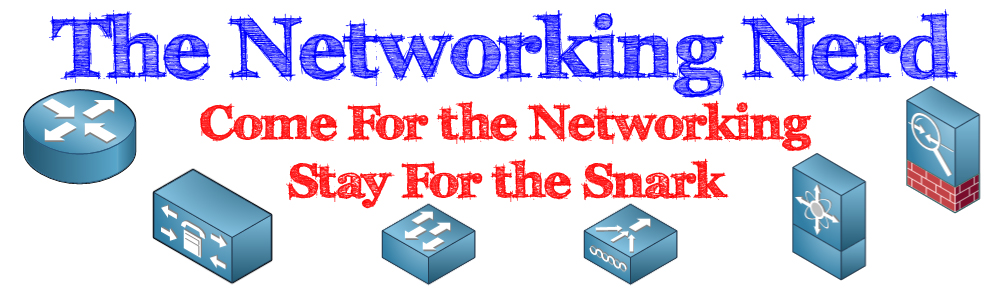

Hi, Tom. To expand the scope of discussion. Ever considered what’s the lowest rate in your 1GBb+ (those are marketing gigabytes) 802.11ac WLAN? And by how much it is slower than you top speed? Go check it out! How could this bring one’s shiny multi-gigabit (according to marketing people) 802.11ac-only network down? Since ANY BC/mc and lots of service traffic is sent at the lowest rate available.
Since WLAN is very much like the good old Ethernet hub, even small percentage of BC/MC leaking from the wired side may bog your network down – you can easily do the math yourself, calculating % of airtime wasted by slow rates, something that impresses my students every time I teach this topic. Thus we’re pretty much back to the old days of controlling ANY BC/MC traffic, even when running the latest 802.11 speeds. Fortunately, any ‘proper’ enterpise vendor has the whole array of techs to control it: from plain ACLs and IGMP snooping to widely tunable (and glitchy at times :)) BC/MC acceleration techniques (many of which revolve around conversion to unicast and generation of multiple copies of the same frame, but still allows for higher cell throughput overall) and, primarily, clever design with rate control from the start.
So, overall, it’s like WANs – can be horrible, but if you know what to do – quite manageable. 🙂