
After finishing up Mobility Field Day last week, I got a chance to reflect on a lot of the information that was shared with the delegates. Much of the work in wireless now is focused on analytics. Companies like Cape Networks and Nyansa are trying to provide a holistic look at every part of the network infrastructure to help professionals figure out why their might be issues occurring for users. And over and over again, the resound cry that I heard was “It’s Not The Wi-Fi”
Building A Better Access Layer
Most of wireless is focused on the design of the physical layer. If you talk to any professional and ask them to show your their tool kit, they will likely pull out a whole array of mobile testing devices, USB network adapters, and diagramming software that would make AutoCAD jealous. All of these tools focus on the most important part of the equation for wireless professionals – the air. When the physical radio spectrum isn’t working users will complain about it. Wireless pros leap into action with their tools to figure out where the fault is. Either that, or they are very focused on providing the right design from the beginning with the tools validating that access point placement is correct and coverage overlap provides redundancy without interference.
These aren’t easy problems to solve. That’s why wireless folks get paid the big bucks to build it right or fix it after it was built wrong. Wired networkers don’t need to worry about microwave ovens or water pipes. Aside from the errant fluorescent light or overly aggressive pair of cable pliers, wired networks are generally free from the kinds of problems that can plague a wire-free access layer.
However, the better question that should be asked is how the users know it’s the wireless network that’s behind the faults? To the users, the system is in one of three states: perfect, horribly broken, or slow. I think we can all agree that the first state of perfection almost never actually exists in reality. It might exist shortly after installation when user load is low and actual application use is negligible. However, users are usually living in one of the latter states. Either the wireless is “slow” or it’s horribly broken. Why?
No-Service Station
As it turns out, thanks to some of the reporting from companies like Cape and Nyansa, it turns out that a large majority of the so-called wireless issues are in fact not wireless related at all. Those designs that wireless pros spend so much time fretting over are removed from the equation. Instead, the issues are with services.
Yes, those pesky network services. The ones like DNS or DHCP that seem invisible until they break. Or those services that we pay hefty sums to every month like Amazon or Microsoft Azure. The same issues that plague wired networking exist in the wireless world as well and seem to escape blame.
DNS is invisible to the majority of users. I’ve tried to explain it many times with middling to poor results. The idea that computers on the internet don’t understand words and must rely on services to translate them to numbers never seems to click. And when you add in the reliance on this system and how it can be knocked out with DDoS attacks or hijacking, it always comes back to being about the wireless.
It’s not hard to imagine why. The wireless is the first thing users see when they start having issues. It’s the new firewall. Or the new virus. Or the new popup. It’s a thing they can point to as the single source of problems. And if there is an issue at any point along the way, it must be the fault of the wireless. It can’t possibly be DNS or routing issues or a DDoS on AWS. Instead, the wireless is down.
And so wireless pros find themselves defending their designs and configurations without knowing that there is an issue somewhere else down the line. That’s why the analytics platforms of the future are so important. By giving wireless pros visibility into systems beyond the spectrum, they can reliably state that the wireless isn’t at fault. They can also engage other teams to find out why the DNS servers are down or why the default gateway for the branch office has been changed or is offline. That’s the kind of info that can turn a user away from blaming the wireless for all the problems and finding out what’s actually wrong.
Tom’s Take
If I had a nickel for every problem that was blamed on the wireless network or the firewall or some errant virus when that actually wasn’t the case, I could retire and buy my own evil overlord island next to Larry Ellison. Alas, these are issues that are never going to go away. Instead, the only real hope that we have is speeding the time to diagnose and resolve them by involving professionals that manage the systems that are actually down. And perhaps having some pictures of the monitoring systems goes a long way to tell users that they should make sure that the issue is indeed the wireless before proclaiming that it is. Because, to be honest, it probably isn’t the Wi-Fi.
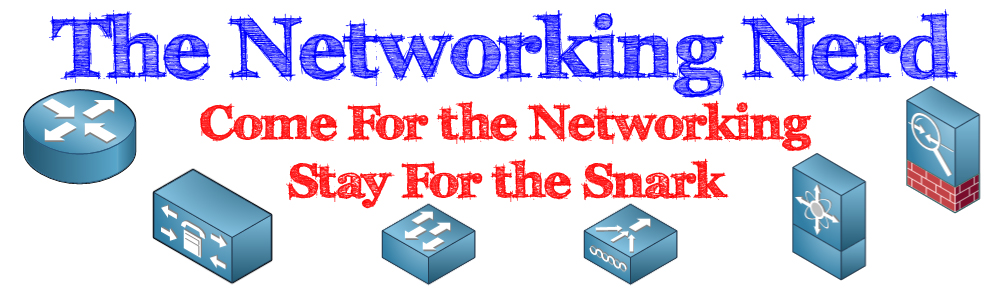

Pingback: Finding the Why in Wi-Fi - Gestalt IT
Pingback: It’s Probably Not The Wi-Fi - Tech Field Day
Or the flip side: it’s almost always the WiFi on my side. How do I know? Because most if not all of my issues go away as soon as I plug in the Ethernet cable. There are also 40+ SSIDs in my vicinity. And sometimes when everything starts breaking, I ping my local router and get 5000ms pings. You could make a case about the modem being the issue … but then pings to my Ethernet-connected PC are also giving out 5000ms pings. It’s definitely the WiFi.
It’s interesting that there are so many different factors that go into having a wi-fi connection. I’m going to be studying network systems next semester, and reading these tips has been very useful. I never thought about the perspective of the wireless pros, having to defend their designs and configurations.