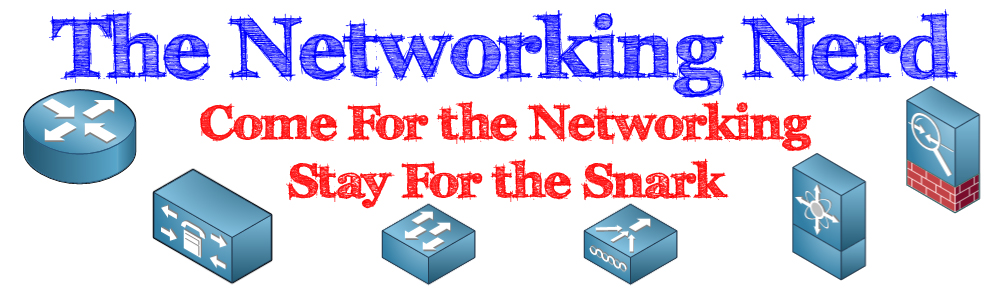Technology always marches on. People want to see the latest gadgets doing amazing things, whether it be flying electric cars or telepathic eyeglasses. Our society is obsessed with the Jetsons and the look of the future. That’s why we’re developing so many devices to help us get there. But it’s time for IT to reconsider how they are using one of them for a purpose far from the original idea.
Speaking For The People
By all accounts, the Amazon Echo is a masterful device. It’s a smart speaker that connects to an Amazon service that offers you a wider variety of software programs, called skills, to enhance what you can do with it. I have several of these devices that were either given out as conference attendance gifts or obtained from other giveaways.
I find the Echo speaker a fascinating thing. It’s a good speaker. It can play music through my phone or other Bluetooth-connected devices. But, I don’t really use it for that purpose. Instead, I use the skills to do all kinds of other things. I play Jeopardy! frequently. I listen to news briefings and NPR on a regular basis. I get weather forecasts. My son uses the Echo to check simple fraction math when he’s doing homework. My daughter uses it to time her math facts practice.
It would appear that the power behind an Echo speaker lies not in the hardware, but in the software stack built on it. It’s so powerful that most people don’t even refer to the speaker as an “Echo”, but instead as “Alexa”, the default name used to activate the listening service. People ask Alexa all kinds of things. And Alexa provides answers or ways to get the answers. It’s so popular that modern IT organizations have started to get in on the action.
Alexa, Tell Me A Story
Enterprise IT vendors are starting to show off their programming skills by creating Alexa skills to integrate with their software. Ostensibly, this would be to showcase how the platform has a rich API that allows for a large amount of information to be queried all at once. Users could ask Alexa to give them a readout of what’s going on without having to log into the system at any given time. I’ve personally seen demos that ask Alexa to find out who is using all the network bandwidth, what is the status of the wireless network, and even details on protocols.
However, there is a huge downside to using Alexa for this purpose. Without specifically crafted questions, you get a readout that is like trying to drink from a monotone firehose. Alexa is just like any computer system in that it will dutifully read you whatever input is given to it. That’s fine if you want the kind of detail that you get in your average computer monitoring system. But, if you’re using a smart speaker to cut down on the amount of information you are processing, you probably don’t want the entire text of the system read out to you.
I always fall back on the idea of people trying to make small talk. When you ask someone how their day is going, you typically aren’t looking for a recitation of their entire schedule from start to finish with all the details they can pack in. You’re looking for simple answer – good, okay, or not good. That’s the basic level of information that anyone wants about anything. More specific queries can drill down into other areas, but the initial conversation needs to be easy to parse in one or two sentences.
Another issue with using Alexa for technical demos is how the system parses IP addresses and DNS names. Alexa will dutifully read an IP address to you one digit at a time, including periods between octets. That can be annoying for addresses in the old Class C range with lots of 3-digit numbers. Also, you’d have to write them down to get any kind of coherence about which system was being discussed, which does kind of eliminate the usefulness of getting information from a speaker. With DNS names, Alexa will try to read the name of the system as if it were a real word. That can produce results that range from hilarious to downright unintelligible. It makes trying to understand these briefings much harder.
So, how can this be fixed? The answer is actually quiet easy. Instead of making your Alexa skill read off every possible piece of information with a simple query, have it give a basic readout. Possible answers like:
- Things look good now
- There are a couple of trouble spots to look at. Would you like to know more?
- There are quite a few problems. I suggest logging in to learn more.
Each of these answers gives the user a chance to understand things. A “good” response means everything is good and you don’t need to know more. An “okay” or middle response says there are only a couple of issues that could be summarized here. A “bad” response tells the user that there is too much information to be easily digested in an audio briefing an that they should log into the system to see more. That gives the user the option of getting more compact information in a format that makes sense to them rather than listening to the speaker drone on for 5 minutes about all the errors in the system.
Tom’s Take
Technology is a wonderful thing. Technology used for the proper purpose is even better. The Amazon Echo is a great tool that helps advance our understanding of what people listen to and how they use machine learning and AI to ask questions and get answers. But, ultimately the Echo is a consumer device built around consumer questions. It’s up to enterprise tech vendors to write skills that give us the chance to interact with the speaker, not just get an information dump first thing in the morning. Enterprise tech vendors need to understand that they are what makes Alexa’s briefing useful. Select the information they will receiving and package it in such as way as to make it digestible.