
Networking and systems professionals preach the value of redundancy. When we tell people to buy something, we really mean “buy two”. And when we say to buy two, we really mean buy four of them. We try to create backup routes, redundant failover paths, and we keep things from being used in a way that creates a single point of disaster. But, what happens when something we’ve worked hard to set up causes us grief?
Built To Survive
The first problem I ran into was one I knew how to solve. I was installing a new Ubiquiti Security Gateway. I knew that as soon as I pulled my old edge router out that I was going to need to reset my cable modem in order to clear the ARP cache. That’s always a thing that needs to happen when you’re installing new equipment. Having done this many times, I knew the shortcut method was to unplug my cable modem for a minute and plug it back in.
What I didn’t know this time was that the little redundant gremlin living in my cable modem was going to give me fits. After fifteen minutes of not getting the system to come back up the way that I wanted, I decided to unplug my modem from the wall instead of the back of the unit. That meant the lights on the front were visible to me. And that’s when I saw that the lights never went out when the modem was unplugged.
Turns out that my modem has a battery pack installed since it’s a VoIP router for my home phone system as well. That battery pack was designed to run the phones in the house for a few minutes in a failover scenario. But it also meant that the modem wasn’t letting go of the cached ARP entries either. So, all my efforts to make my modem take the new firewall were being stymied by the battery designed to keep my phone system redundant in case of a power outage.
The second issue came when I went to turn up a new Ubiquiti access point. I disconnected the old Meraki AP in my office and started mounting the bracket for the new AP. I had already warned my daughter that the Internet was going to go down. I also thought I might have to reprogram her device to use the new SSID I was creating. Imagine my surprise when both my laptop and her iPad were working just fine while I was hooking the new AP up.
Turns out, both devices did exactly what they were supposed to do. They connected to the other Meraki AP in the house and used it while the old one was offline. Once the new Ubiquiti AP came up, I had to go upstairs and unplug the Meraki to fail everything back to the new AP. It took some more programming to get everything running the way that I wanted, but my wireless card had done the job it was supposed to do. It failed to the SSID it could see and kept on running until that SSID failed as well.
Finding Failure Fast
When you’re trying to troubleshoot around a problem, you need to make sure that you’re taking redundancy into account as well. I’ve faced a few problems in my life when trying to induce failure or remove a configuration issue was met with difficulty because of some other part of the network or system “replacing” my hard work with a backup copy. Or, I was trying to figure out why packets were flowing around a trouble spot or not being inspected by a security device only to find out that the path they were taking was through a redundant device somewhere else in the network.
Redundancy is a good thing. Until it causes issues. Or until it makes your network behave in such a way as to be unpredictable. Most of the time, this can all be mitigated by good documentation practices. Being able to figure out quickly where the redundant paths in a network are going is critical to diagnosing intermittent failures.
It’s not always as easy as pulling up a routing table either. If the entire core is down you could be seeing traffic routing happening at the edge with no way of knowing the redundant supervisors in the chassis are doing their job. You need to write everything down and know what hardware you’re dealing with. You need to document redundant power supplies, redundant management modules, and redundant switches so you can isolate problems and fix them without pulling your hair out.
Tom’s Take
I rarely got to work with redundant equipment when I was installing it through E-Rate. The government doesn’t believe in buying two things to do the job of one. So, when I did get the opportunity to work with redundant configurations I usually found myself trying to figure out why things were failing in a way I could predict. After a while, I realized that I needed to start making my own notes and doing some investigation before I actually started troubleshooting. And even then, like my cable modem’s battery, I ran into issues. Redundancy keeps you from shooting yourself in the foot. But it can also make you stab yourself in the eye in frustration.
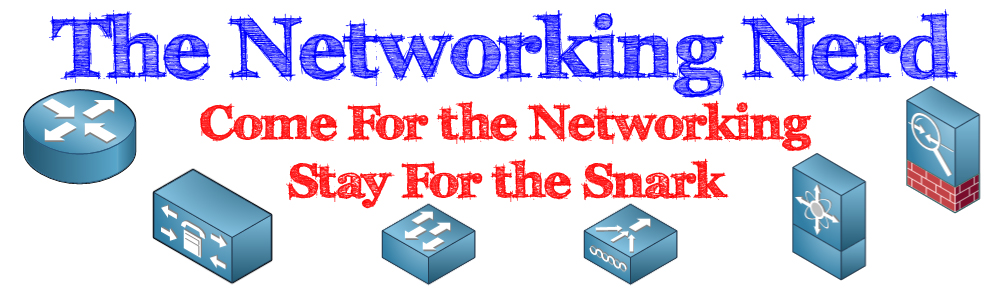

Pingback: A Review of Ubiquiti Wireless | The Networking Nerd